How To Reset Perform Service Light On 6.7 Cummins?
If you are driving a RAM pickup truck equipped with a 6.7 Cummins diesel engine, you may have seen the “Perform Service” prompt message on the dashboard before. Many car owners feel confused when they see it for the first time: Why is the system still reminding after just having the maintenance done? What exactly does this prompt represent? Does it mean that there is a problem with the vehicle? In fact, this prompt has nothing to do with the malfunction. Instead, it is the system’s reminder that you should carry out regular maintenance. Next, we will elaborate on the meaning of this prompt, its common causes, reset methods, and how to prevent its frequent occurrence, so that you can have a more comprehensive understanding of the 6.7 Cummins maintenance system.
Why Does The Perform Service Prompt Appear?
The 6.7 Cummins engine is widely used in pickup truck models such as the RAM 2500 and 3500, and is renowned for its powerful performance and durability. To maintain its performance and emission standards, the manufacturer has set up a maintenance reminder mechanism in the system. When the vehicle has traveled a certain mileage or when certain maintenance conditions are detected to reach the threshold, the “Perform Service” prompt will be illuminated.
Usually, this prompt indicates one of the following situations:
- The oil change cycle has been reached.
- The fuel filter element needs to be replaced.
- The DEF (diesel exhaust treatment fluid) system needs to be inspected or refilled.
- The EGR system (exhaust gas recirculation) has detected maintenance signals.
In other words, this prompt is not a warning but a “maintenance reminder”. However, if you do not reset it after completing the maintenance, the system will still continue to display the indicator light. Therefore, it is very important to reset it correctly.

The Differences Between Perform Service And Check Engine
In the instrument system of the RAM truck, although “Perform Service” and “Check Engine” are both indicator lights, their meanings are completely different.
Perform Service: Indicates that the vehicle requires regular maintenance, such as changing the engine oil, filter element or checking the exhaust system.
Check Engine: It is related to the engine or sensor and usually indicates the presence of a fault code (DTC), which may require detection using an OBD II scanner.
Understanding this difference is of vital importance. If you mistakenly think “Perform Service” is a fault prompt, it may lead to unnecessary repairs. Conversely, if the true “Check Engine” is ignored, potential mechanical problems may be missed. Therefore, understanding the differences between the two is the first step in maintaining a vehicle correctly.
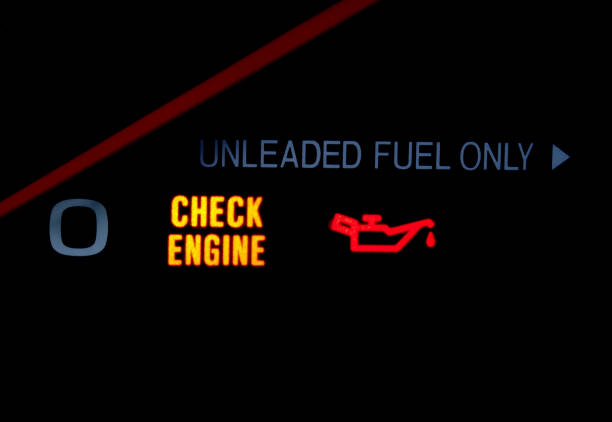
How To Reset Perform Service Light On 6.7 Cummins?
After changing the engine oil, fuel filter or completing routine maintenance, the system will not automatically clear the prompt. The car owner needs to reset it manually. The following are several common reset methods.
(1) Manual reset method (applicable to most RAM 250/3500 models
- Turn the ignition key to the “ON” position (start the power but do not ignite).
- Press the accelerator pedal three times quickly within 10 seconds.
- Turn off the ignition switch and wait for a few seconds.
- Start the vehicle again and check if “Perform Service” has disappeared.
This method is the most common, simple to operate and does not require any professional equipment. If you find that the prompt still exists, you can repeat the operation to confirm.
(2) Reset through the on-board Information System (EVIC)
For RAM models equipped with EVIC (Electronic Vehicle Information Center), the reset process is more intuitive:
- Start the vehicle but do not start the engine.
- Use the steering wheel button to open the menu and select “Vehicle Info”.
- Scroll to find the “Perform Service” option.
- Press and hold the “OK” key for several seconds until the prompt disappears.
This approach is applicable to newer models, especially the RAM series after 2013.
(3) Reset via the OBD II tool
In some cases, especially after the fuel filter element has been replaced, the system may not automatically clean it through the above methods. At this time, you can use the OBD II diagnostic tool to manually clear the maintenance reminder through the on-board computer system. This type of tool can read and clear maintenance code and is suitable for more complex maintenance scenarios.

Regular Maintenance
6.7 Cummins engines are renowned for their high torque and long-lasting performance, but this is inseparable from the support of regular maintenance. The “Perform Service” prompt issued by the system is precisely to assist car owners in scientifically managing their maintenance cycles.
Regularly changing the engine oil and fuel filter not only ensures combustion efficiency but also prevents carbon deposits and wear. For vehicles that are driven at high loads for long periods or are towed, timely maintenance is even more crucial.
The recommended maintenance intervals are as follows:
- Engine oil and oil filter: Replace every 8,000 to 12,000 kilometers driven.
- Fuel filter element: Replace every 24,000 to 30,000 kilometers of driving.
- Air filter element: Depending on road conditions, it is generally inspected once every 20,000 kilometers driven.
- DEF system and EGR cleaning: Check once every 12 months.
Adhering to these cycles can effectively extend engine life, reduce fuel consumption, and maintain the vehicle’s emission performance.

Extended Suggestions: How to Avoid Frequent Prompts
- Use high-quality lubricating oil and filter elements: Low-quality products may cause sensor misjudgment.
- Adhere to maintenance intervals: Do not delay changing the engine oil or filter element.
- Regularly clean the sensors and emission system: especially the DPF (Diesel Particulate Filter) section.
- Record maintenance logs: Manually record the mileage and items of each maintenance for easy tracking.
Conclusion
Overall, Perform Service is not a warning signal but a reminder that it’s time for your vehicle to receive the attention it deserves. With just a few simple steps, you can easily clear the indicator light and restore the dashboard to normal display.
More importantly, by understanding the logic behind it, you can not only maintain a performance of 6.7 Cummins but also avoid unnecessary maintenance expenses.
If you are looking for reliable engine parts, fuel filters or maintenance solutions, Longshine offers high-quality component support for a variety of diesel engines including 6.7 Cummins, helping you maintain stable engine performance and extend vehicle life.
A small reset operation might just be the beginning; The real key is to persist in doing every maintenance well.
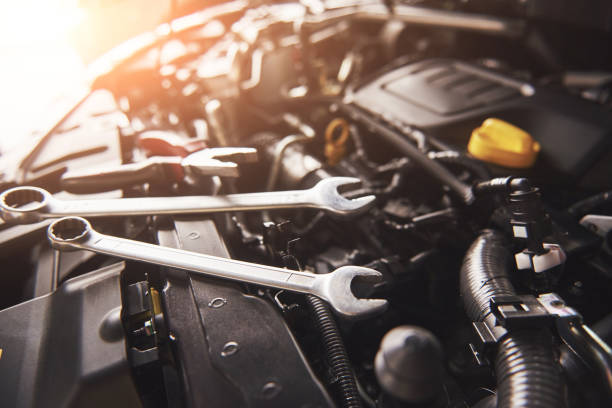
FAQ
Q1: Can I still drive when the Perform Service light is on?
You can continue driving, but it is recommended to complete the maintenance or reset as soon as possible. Long-term neglect may lead to a chaotic maintenance cycle, and the system will be unable to accurately track maintenance records.
Q2: What should I do if the indicator light comes on again after resetting?
This might be due to the system detecting new maintenance requirements or the reset operation not being completed correctly. If you confirm that you have just completed the maintenance, please try resetting again. If the prompt still appears, there may be a problem with the installation of the sensor or filter element.
Q3: Is Perform Service related to the quality of engine oil?
It’s related to some extent. If non-original or inferior engine oil is used, it may cause the system to detect abnormalities more frequently, thereby triggering the indicator light earlier.
Q4: Can Perform Service be ignored?
Theoretically, it is possible, but it is not recommended to ignore it. Because it not only affects the accuracy of the maintenance plan, but also, if neglected for a long time, may lead to filter clogging or engine oil aging, reducing engine efficiency.
